Email Multiple Haul Vouchers
See also
-
Search and Filter Documents (Opens a new tab)
To email a voucher:
-
Open the Haul Vouchers Page (opens a new tab)
-
Check the boxes to select which haul vouchers to email
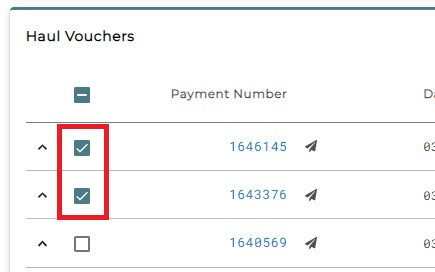
-
OR Check the box at the top of the column to select all haul vouchers
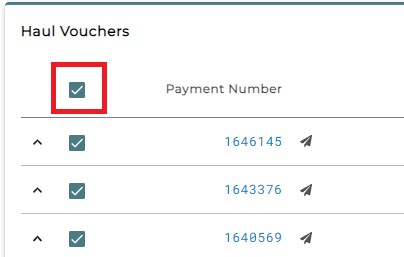
-
Click the "Email Selected Documents" icon

-
Wait for the "Email Options" screen to appear
-
Select the email recipients
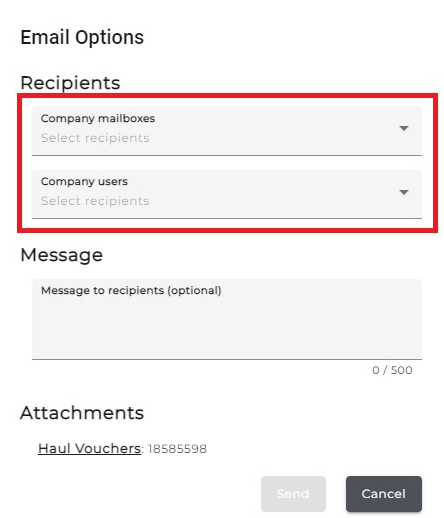
-
Enter a message
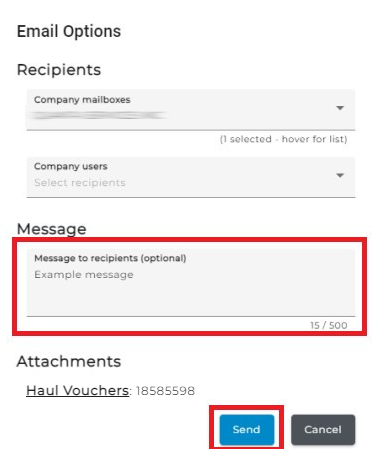
-
Click "Send"